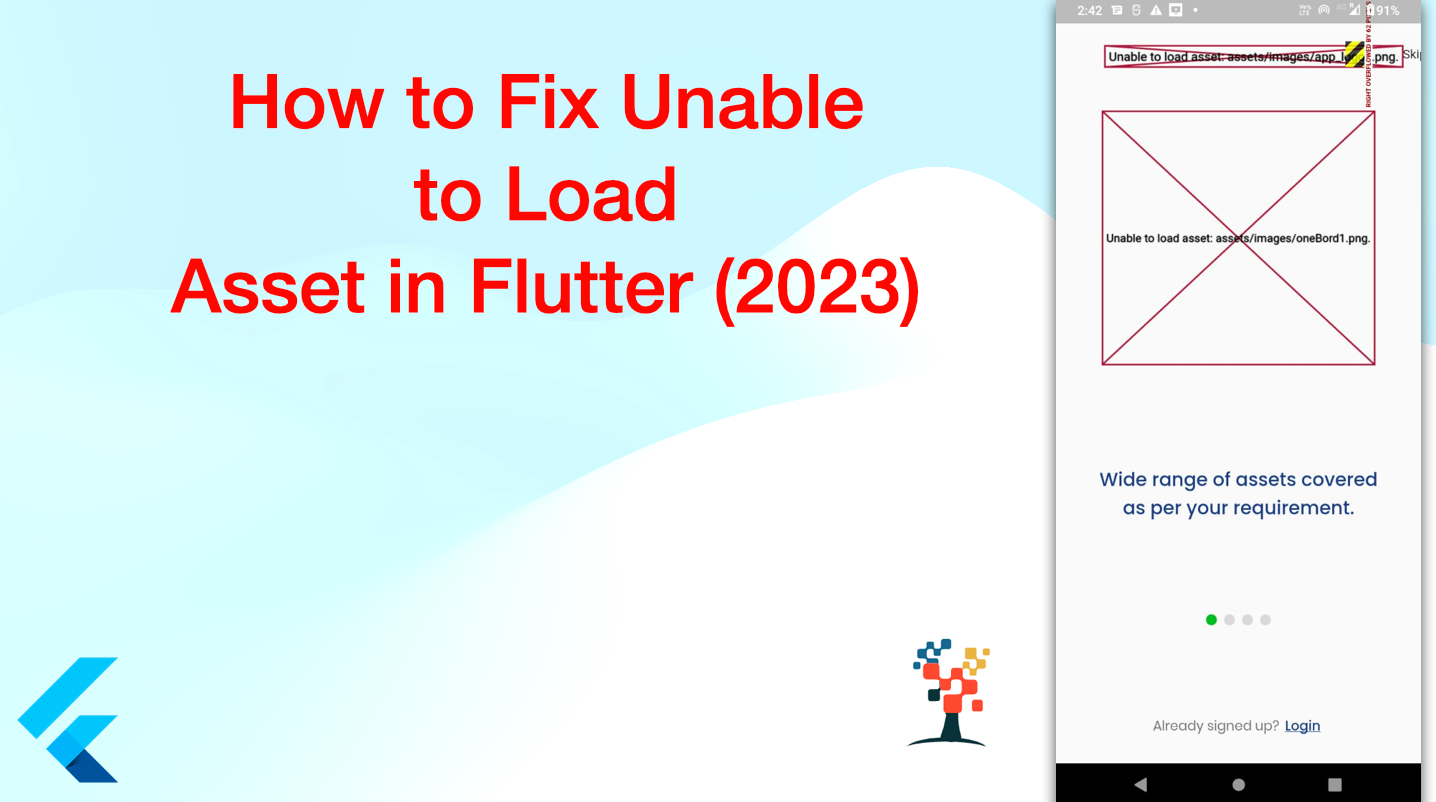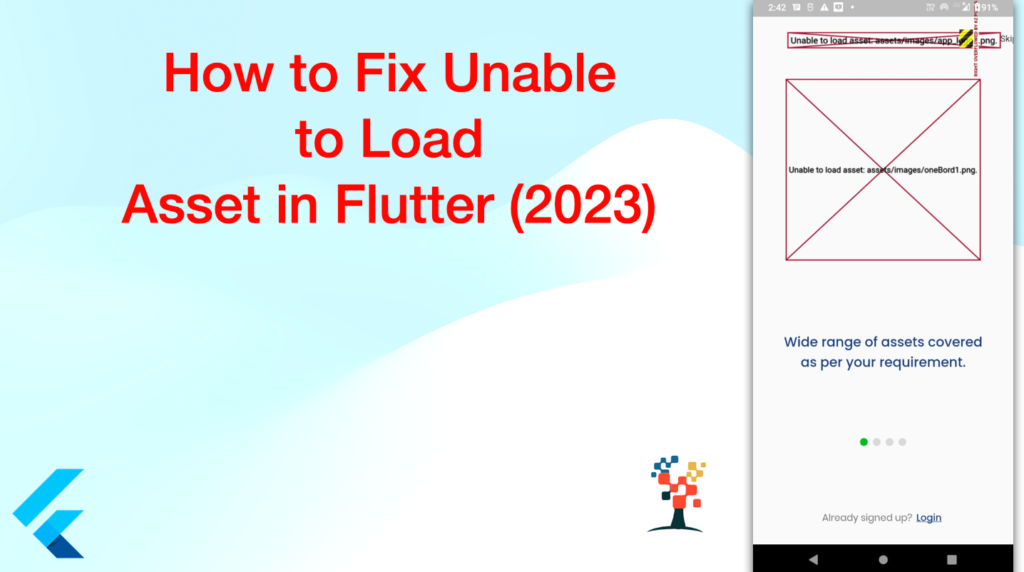
Hello developers, today I have solved the “How to Fix Unable to Load Asset in Flutter” error in a flutter, this error is common every flutter developer faces this errors in app development,
In Flutter, any resource is called an asset. But when you add the assets (e.g. Images, Videos, Animation, PDF, and other files)may make some mistakes and get an error while trying to load the asset. So the article I have solved it as per the asset folders.
Error’s cause
There can be any of the following reasons for getting this error:-
- Spelling mistake in the image/video/pdf file name. ?
- Wrong Image path location’s folder
- Wrong indentation assets in pubspec file.
- Check the spelling of the image path on Image.asset().
Terminal Error
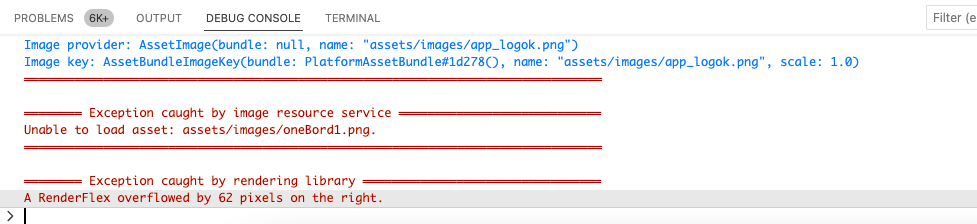
Screen Error- Unable to load assets in the flutter mobile app
You also must be getting an error on your screen that looks like this.
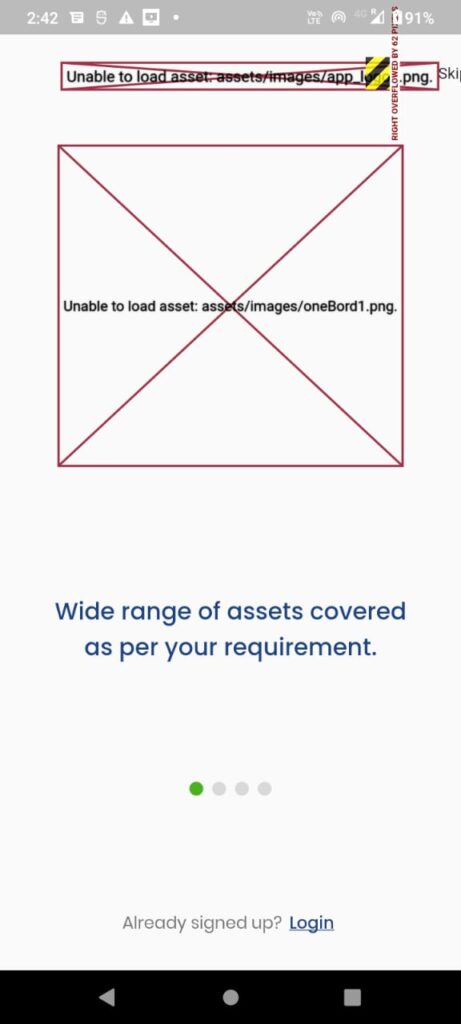
Check – Your app asset folder name in pubspec.yaml.
2 whitespaces or 1 tab->assets:
4 whitespaces or 2 tabs - assets/images/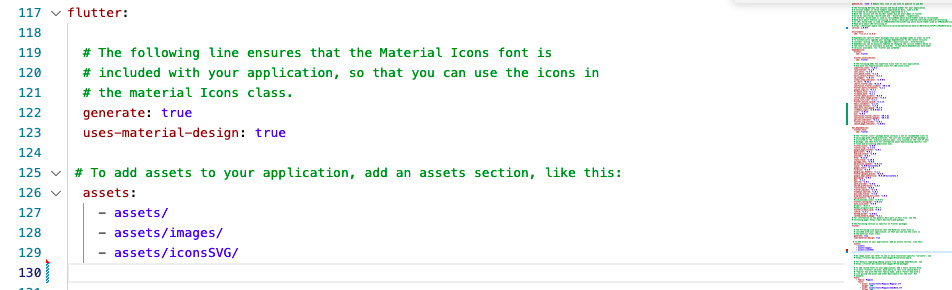
Unable to Load Images in the Assets folder.
UserAccountsDrawerHeader(
decoration: BoxDecoration(
color: WidgetColors.mainBtnColor,
),
accountName: Text(myAccountName),
accountEmail: Text(myGroupType),
currentAccountPicture: CircleAvatar(
backgroundColor: WidgetColors.mainBtnColor,
backgroundImage: AssetImage("assets/images/userL.png")
),
),I hope it was a useful article, please share and subscribe to my channel, You have enjoyed the most. Thanks for reading and if you have any questions or comments, See you soon.