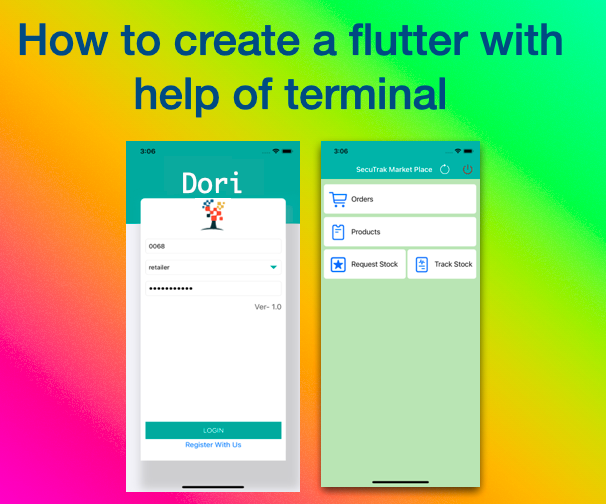Hello developers, today I am creating a very interesting topic “how to install Flutter SDK on your mac book”.
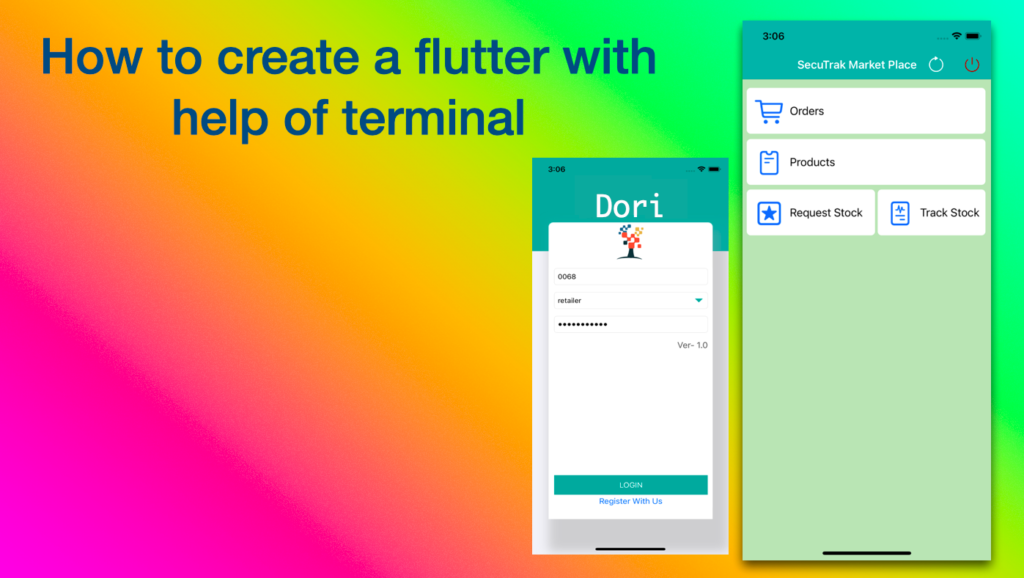
Let’s Start
Windows OS Installation step by step
- Go to the Flutter website (https://flutter.dev/) and download the latest version of the Flutter SDK for Mac.
- Once the download is complete, open the zip file and extract its contents to a directory on your computer. It is recommended to place it in the home directory.
- Open your terminal and navigate to the directory where you extracted the Flutter SDK.
- Run the following command to add the flutter command to your PATH:
export PATH="$PATH:`pwd`/flutter/bin"5. To confirm that the installation was successful, run the command on your terminal:
flutter doctor
- This command will check for any dependencies that are missing and will guide you through the process of installing them.
- Xcode installation and no Android toolchain.
- A better way is to create a Flutter project by command line
- Once the dependencies are installed and the doctor command is completed without error, you should be able to develop the flutter app.
Note: To make sure you don’t have to run the export command every time you open a new terminal window, you can add the export command to your .bash_profile file.
Note: Here is a step-by-step guide on how to install Flutter on Windows.