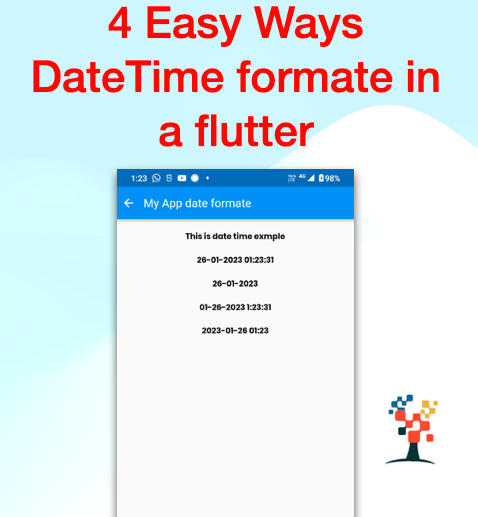Hello developers, today I have resolved the “Null check operator used on a null value” error in a flutter, this error is common every flutter developer faces this error in app development, so in this article, I have resolved it as per the API responses level and widget bind level.
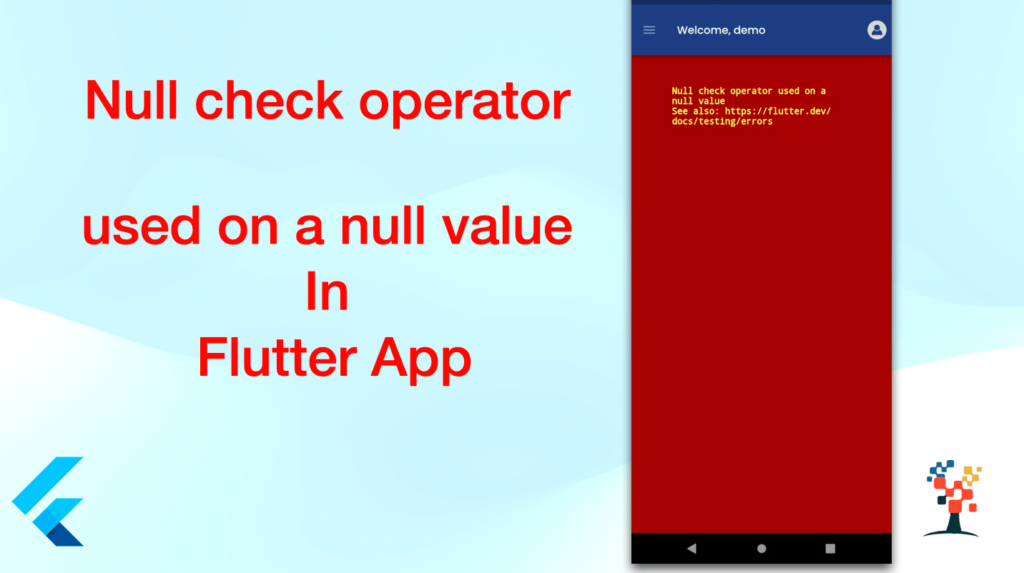
Cause ListView binding “Null check operator used on a null value”
categories – as per your API responses model array for help
bool visible = false;
Container(
child: categories.isEmpty
? Center(
child: Padding(
padding: const EdgeInsets.all(10.0),
child: Column(
children: const [
Padding(
padding: EdgeInsets.all(8.0),
child: Icon(
Icons.search_off,
size: 80,
),
),
Padding(
padding: EdgeInsets.all(5.0),
child: Center(
child: Text(
'No results found',
style: TextStyle(
fontSize: 14,
fontWeight: FontWeight.normal),
),
),
),
],
),
),
)
: categories.isNotEmpty
? ListView.builder(
scrollDirection: Axis.vertical,
shrinkWrap: true,
physics: const BouncingScrollPhysics(),
itemCount: categories.length,
itemBuilder: (BuildContext context, int index) {
return ---> your listview design past hear
})
: Center(
child: Visibility(
maintainSize: true,
maintainAnimation: true,
maintainState: true,
visible: visible,
child:
const SpinKitThreeBounce(color: Colors.green),
),
),
),
For the help of the add SpinKitThreeBounce library for your project please visit
Cause TextFormField binding Null check operator used on a null value
For the help of the add List Create with the model library for your project please visit
List<ItemStrick> _strickListCount = [];
Widget _boxExit() {
return Container(
child: _strickListCount.isEmpty
? Center(
child: Padding(
padding: const EdgeInsets.all(10.0),
child: Column(
children: const [
Padding(
padding: EdgeInsets.all(8.0),
child: Icon(
Icons.search_off,
size: 80,
),
),
Padding(
padding: EdgeInsets.all(5.0),
child: Text(
'No results found',
style: TextStyle(
fontSize: 14, fontWeight: FontWeight.normal),
),
),
],
),
),
)
: _strickListCount.isNotEmpty
? Container(
width: 50.0,
height: 29,
decoration: BoxDecoration(
color: ColorConstant.teal40020,
),
margin:
const EdgeInsets.symmetric(vertical: 1, horizontal: 6),
alignment: Alignment.topCenter,
child: Padding(
padding: const EdgeInsets.all(4.0),
child: TextFormField(
style: TextStyle(
color: ColorConstant.indigo800,
fontSize: getFontSize(
14,
),
fontFamily: 'Roboto',
fontWeight: FontWeight.w500,
),
textAlign: TextAlign.center,
keyboardType: TextInputType.number,
textInputAction: TextInputAction.next,
maxLength: 2,
decoration: const InputDecoration(
border: InputBorder.none,
errorStyle: TextStyle(height: 0),
counterText: '',
),
validator: (value) {
if (value == null || value.isEmpty) {
return 'Please enter no of days';
}
return null;
},
),
),
)
: Center(
child: const Visibility(
maintainSize: true,
maintainAnimation: true,
maintainState: true,
visible: true,
child: SpinKitThreeBounce(
color: Colors.green,
size: 30,
),
),
),
);
}
Cause label binding “Null check operator used on a null value”
appBar: AppBar(
toolbarHeight: 80, // default is 56
toolbarOpacity: 0.5,
title: Text(
'Welcome, ' + vName.toString() ?? 'N/A',
overflow: TextOverflow.ellipsis,
textAlign: TextAlign.left,
style: TextStyle(
color: ColorConstant.whiteA703,
fontSize: getFontSize(
16,
),
fontFamily: 'Poppins',
fontWeight: FontWeight.w500,
),
),
actions: [
Padding(
padding: const EdgeInsets.only(right: 8.0),
child: Container(
width: 30,
child: Image.asset(
'assets/images/user.png',
),
),
),
// Icon(Icons.more_vert),
],
),
//---example ---
Text(vName.toString() ?? "String value is null on print the value of the label"),I hope it was a useful article, please share and subscribe to my website/channel, You have enjoyed the most. Thanks for reading and if you have any questions or comments, See you soon.