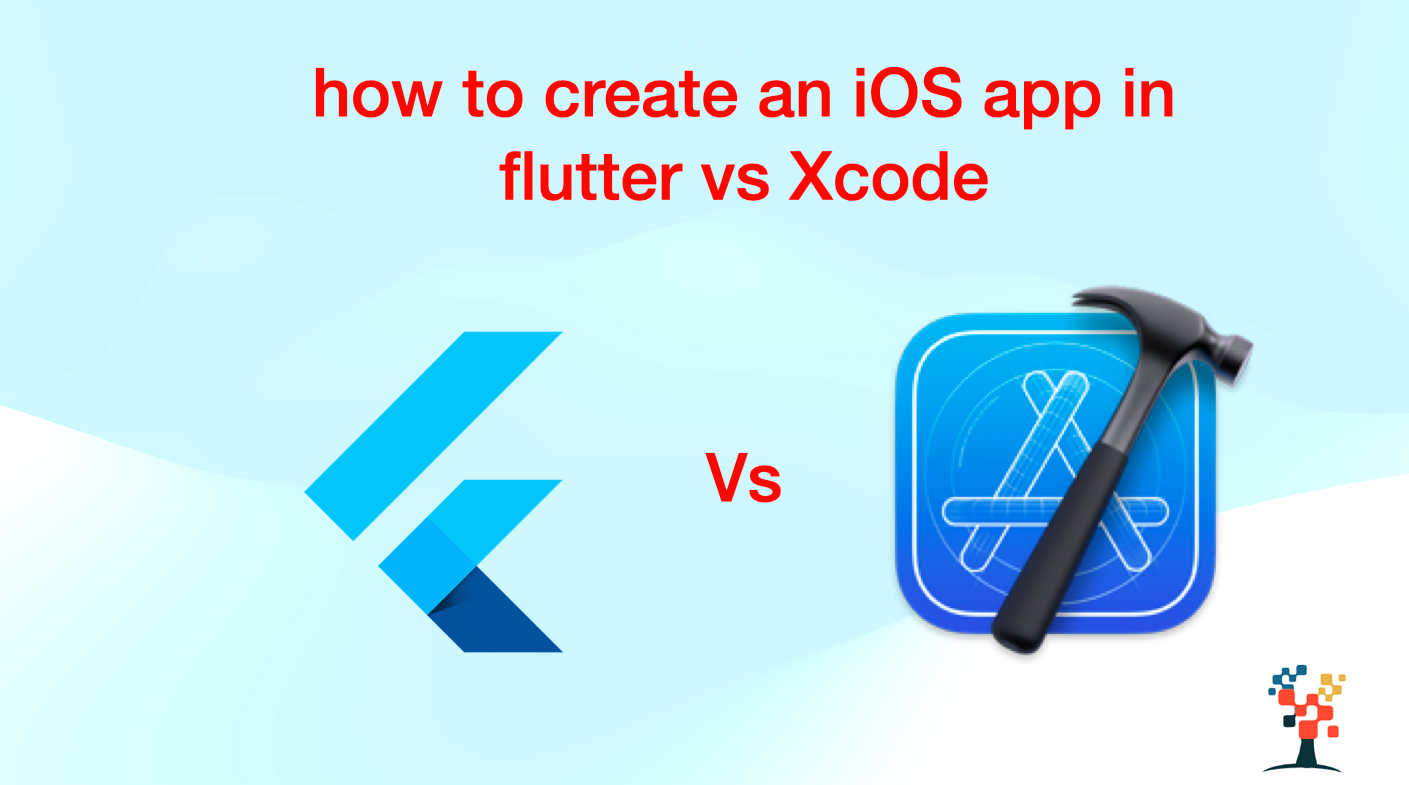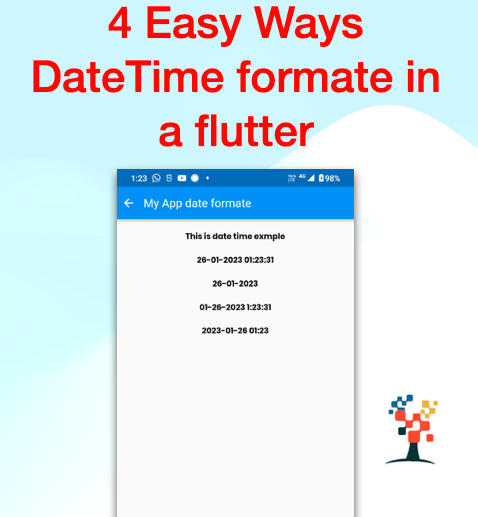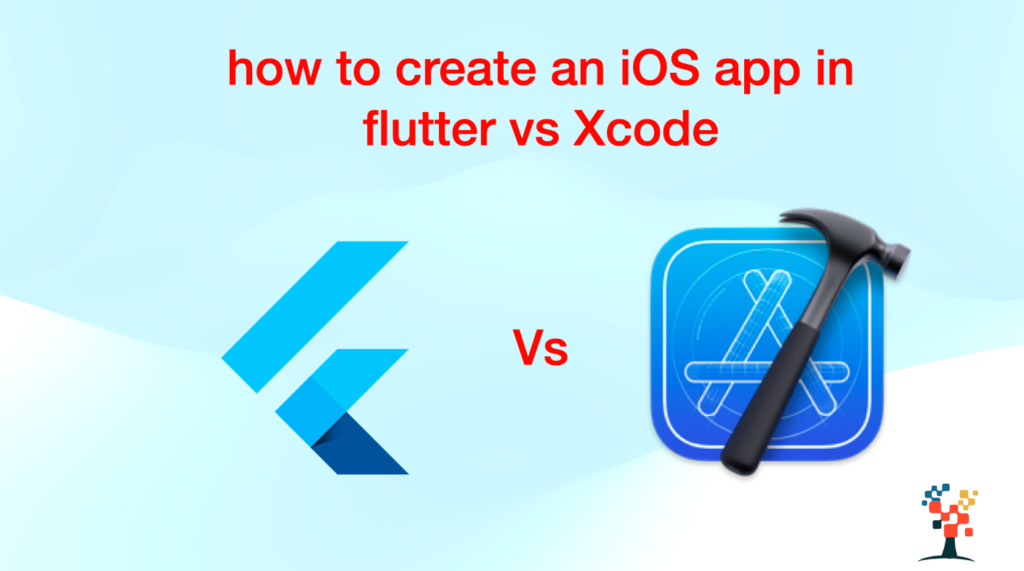
Hello developers, Are you wondering how to create an iOS app? If so, you may be considering your options between Flutter and Xcode.
Flutter is a popular open-source mobile app software development kit (SDK), while Xcode is Apple’s Integrated Development Environment (IDE) for developing software on macOS and iPhone apps.
In this blog, we will compare the two approaches for developing iOS apps and explore the advantages and disadvantages of using Flutter to create them.
We will also provide tips for getting started with Flutter and making the most of it for iOS development. So, if you’re ready to learn more about creating iOS apps with Flutter or Xcode, keep reading!
What is Flutter and How Does it Help with iOS App Development?
Flutter is an open-source mobile application development framework created by Google. It can help developers create native iOS apps quickly and easily using the Dart programming language.
Flutter apps are built using a single codebase, which means that developers can create a single app that works on both Android and iOS. This makes the development process much more efficient and cost-effective.
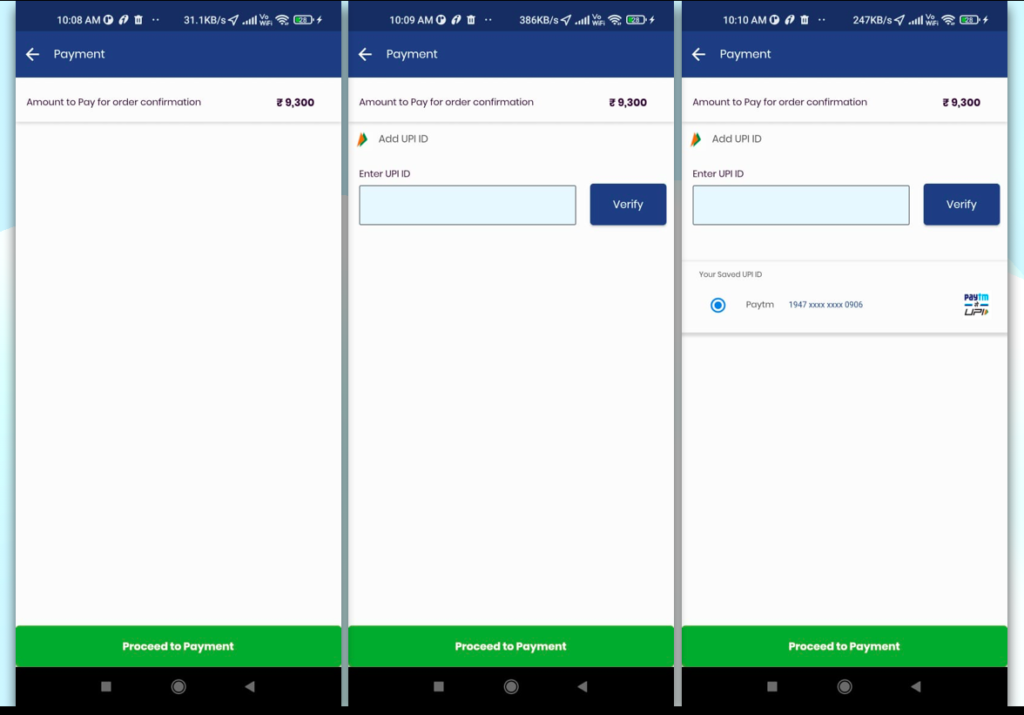
Additionally, Flutter has a wide range of features, such as rich widgets, support for material design, and access to native platform APIs.
Thus, developers can create amazing user experiences with less effort. All in all, Flutter is an excellent tool for iOS app development, allowing developers to create powerful, beautiful, and user-friendly apps.
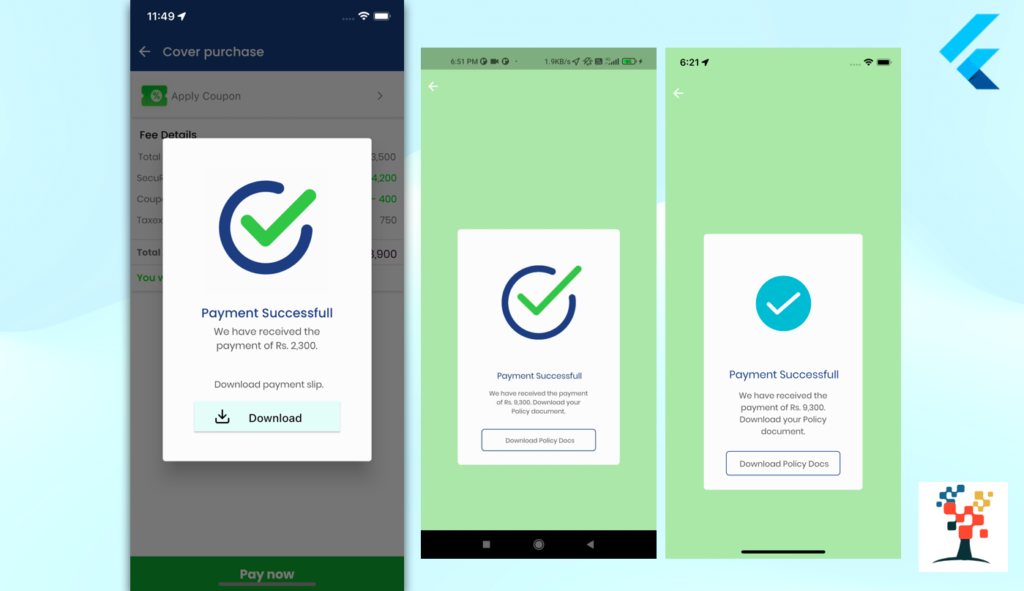
Comparing Building an iOS App with Xcode vs Flutter
When it comes to building an iOS app, developers have two main options: Xcode or Flutter. Xcode is Apple’s own IDE (integrated development environment) and is considered to be the go-to tool for iOS app development.
With Xcode, developers can create apps with the help of the Swift programming language. On the other hand, Flutter is an open-source mobile app SDK developed by Google.
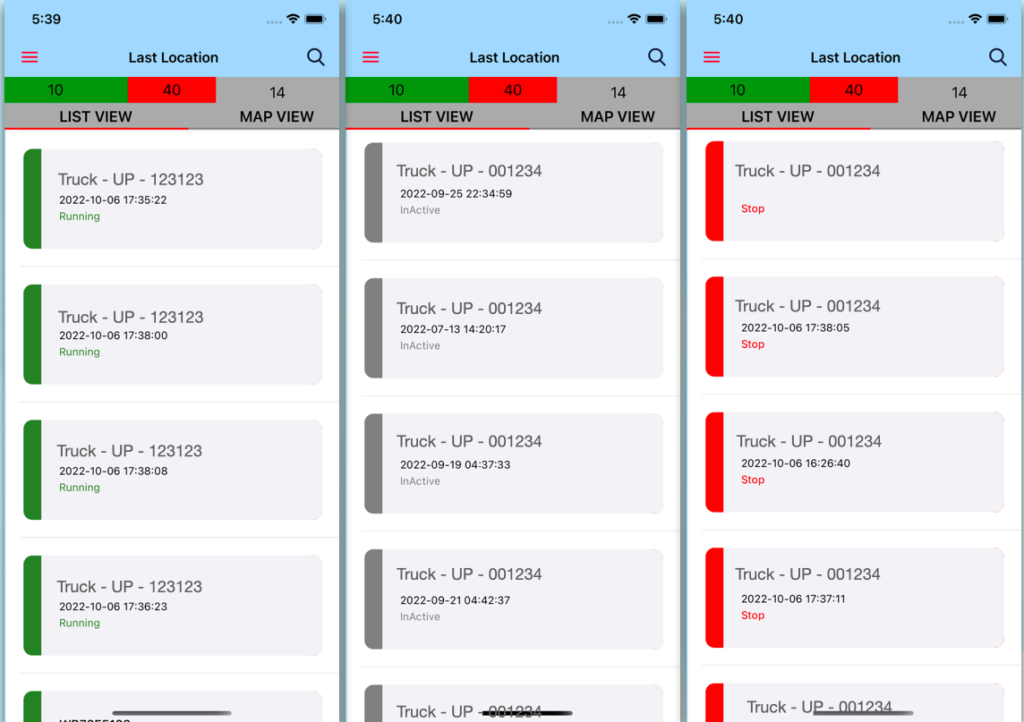
It allows developers to create cross-platform apps using the Dart programming language.
Both Xcode and Flutter have their own advantages and disadvantages. Xcode is a great choice for iOS app development because it is designed specifically for iOS and its development environment is well-integrated with other Apple products.
However, it is not a suitable choice for cross-platform app development. Flutter, on the other hand, is a great choice if you want to create an app that works on both iOS and Android.
It is also relatively easy to learn, compared to Xcode. However, it can be tricky to debug apps developed with Flutter.
Ultimately, the choice between Xcode and Flutter depends on what type of app you are trying to create. If you are only developing for iOS, Xcode is the best option.
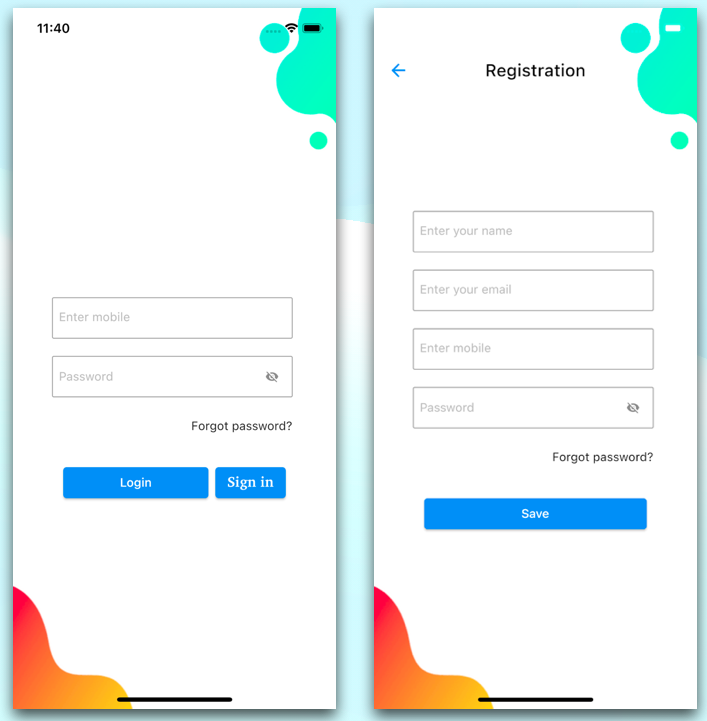
However, if you need to create an app that works on both iOS and Android, Flutter is a great choice.
Advantages and Disadvantages of Using Flutter to Create iOS Apps
Flutter is an open-source mobile application development framework created by Google. It is used to develop apps for both Android and iOS platforms.
It is based on the Dart programming language and uses the same language for both frontend and backend development. Flutter offers many advantages and disadvantages when used to create iOS apps.
The main advantage of using Flutter is that it is an open-source platform, meaning developers can easily access the source code, modify it to suit their needs, and create their own apps.
Additionally, Flutter is easy to learn, making it ideal for beginners who may not have much experience developing mobile applications. It also supports modern features such as hot reload that help developers quickly test and deploy their apps.
Finally, Flutter is highly compatible with existing iOS frameworks, so developers don’t have to learn a new language or framework.
On the other hand, some of the disadvantages of using Flutter to create iOS apps are that it is not as popular as Xcode or Swift. This means that there may not be as much support from the developer community and developers may have difficulty finding help if they get stuck.
Additionally, Flutter apps may be slow and prone to crashing, and the development process can be time-consuming.
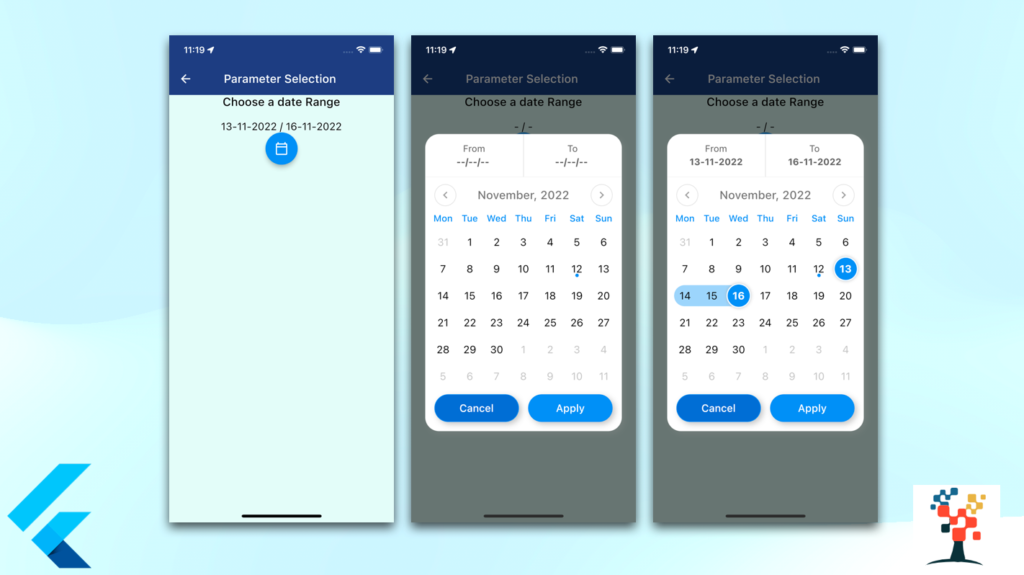
Lastly, Flutter apps may not be as responsive and performant as those built with Xcode or Swift.
Overall, Flutter offers both advantages and disadvantages when used to create iOS apps. Developers should weigh the pros and cons before deciding if it is the right platform for them.
How to Get Started With Flutter and Build an iOS App
Beginning with Flutter and constructing an iOS app can be a great place to start.
Are you interested in developing an iOS app with Flutter? Flutter is a powerful mobile app development SDK created by Google that enables developers to create beautiful, high-performance apps for both Android and iOS.
With Flutter, you can build native iOS apps with a single codebase, making development easier and faster. In this tutorial, we will show you how to get started with Flutter and build an iOS app from scratch.
First, you will need to install the Flutter SDK and Xcode. Xcode is the integrated development environment provided by Apple for developing iOS apps. Once Xcode is downloaded and installed, open it and create a new project.
Then, create a new flutter project and give it a name. This will generate the necessary files for you to start building your app.
Next, you will need to write code in the Dart language. Dart is a programming language created by Google that is used to develop Flutter apps. It is easy to learn and understand and you can use it to create powerful mobile apps.
To get familiar with the language, go through the official Flutter documentation. Once you have the basics of Dart down, you can start writing code for your app.
Finally, you need to build the app. Compile the code and then run it on the iOS simulator. This will allow you to test the app and make sure it works properly on the iOS platform.
When you are happy with the results, you can then deploy the app to the App Store.
With these steps, you can start developing an iOS app with Flutter. It is easy to use and you can create a powerful iOS app quickly and easily. So, get started with Flutter today and start building your own iOS app!
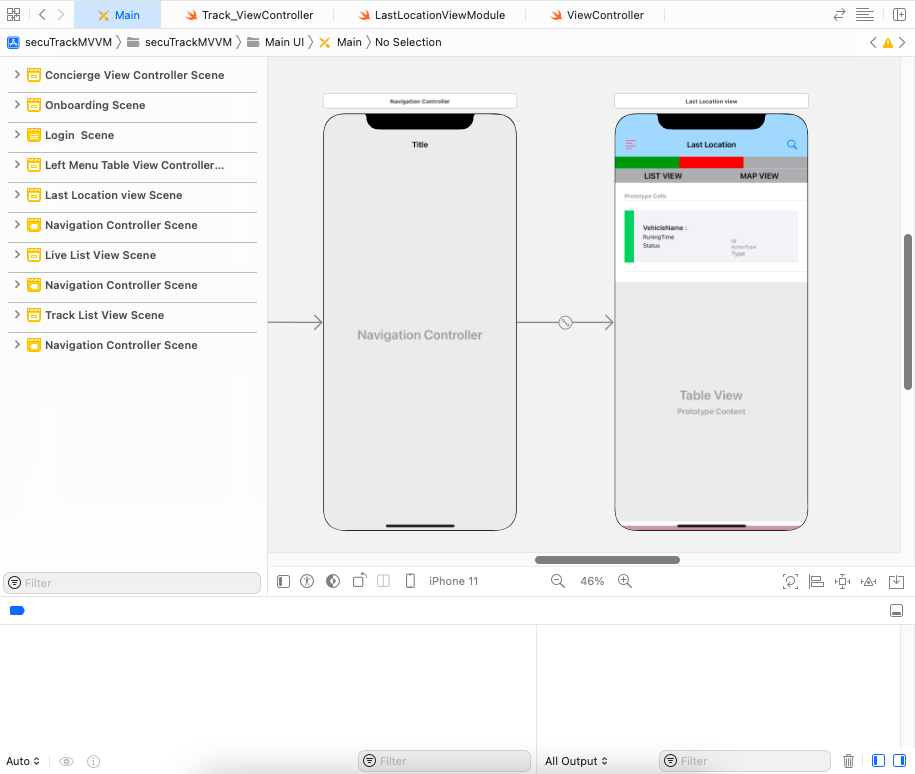
Tips for Making the Most of Flutter for iOS Development
Flutter for iOS development is a great way to create cross-platform apps that look and feel great on both Android and iOS devices. Here are some tips for making the most out of your Flutter experience:
• Familiarize yourself with the Flutter development environment and Dart programming language. This will help you understand the Flutter framework and how to best utilize its features.
• Try using Xcode for development tasks such as debugging, testing, and deployment. Xcode is a great development environment for Flutter since it can help you quickly deploy your app to the App Store.
• Utilize Swift and Objective-C libraries when developing your Flutter iOS app, as they can provide a great user experience.
• Take advantage of Flutter’s powerful hot reload feature, which allows you to quickly test your changes and debug your app in real time.
With these tips, you can make the most out of Flutter when developing iOS apps. By understanding the Flutter framework, utilizing Xcode, and taking advantage of the hot reload feature, you can create great cross-platform apps for both Android and iOS users.
Conclusion
Overall, Flutter is a great way to build iOS apps quickly and easily. It has many advantages over Xcode, including the ability to write code in a single language, faster development times, less code required, and a more user-friendly interface.
Plus, it’s free and open source, making it a great option for anyone looking to create an iOS app. Although there may be some limitations to using Flutter, the pros definitely outweigh the cons.
With a bit of practice and some helpful tips, you can easily create an amazing iOS app with Flutter. So if you’re looking for a way to make developing iOS apps faster and easier,
Flutter is definitely the way to go!